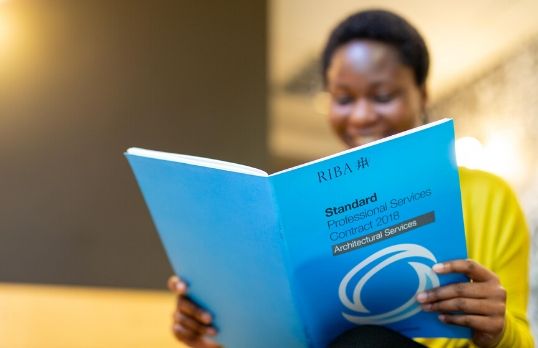RIBA Professional Services and Building Contracts are designed to be clear and easy to use. They are suitable for architects, contractors, consultants, commercial businesses and clients.
All RIBA contracts are available through RIBA Contracts Digital, our online platform where you can easily and effectively manage your contracts online.
RIBA Chartered Members and RIBA Chartered Practices receive a £10 discount on all digital RIBA Contracts purchased.
View our step-by-step guide on using RIBA Contracts Digital for your projects.