The Royal Institute of British Architects has worked closely with RIBA Chartered Practices to develop an online tool to help architects calculate and generate a resource-based fee calculation for their clients and projects. The Fee Calculator has now launched in 'beta', which means we are still making improvements and updates based on live feedback from our users.
During our recent RIBA Academy webinar and Fee Calculator demo, we received some great questions from users looking to dig a little deeper into the workings of the tool.
Now that over 1000 RIBA Chartered Practices are using the tool to produce resource-based calculations, we’ve started to gather some useful insight into what works well, what we can improve, and what people would like to see in the future. We’ve provided answers to some of the most frequently asked questions from Fee Calculator users, and if you’d like to get in touch or provide further insight, please email the team at feecalculator@riba.org.
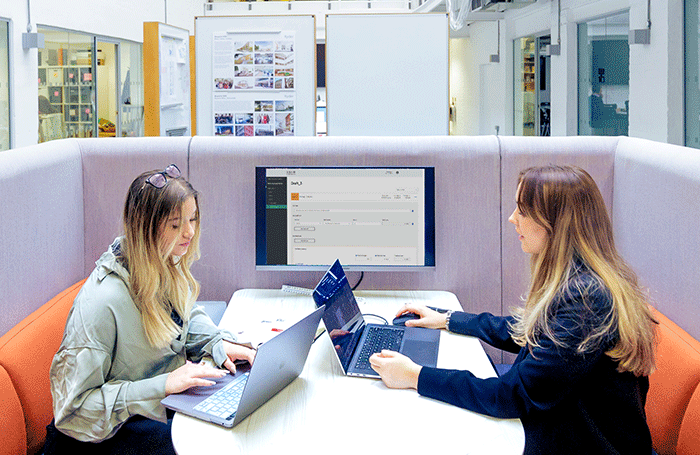
Who can use the Fee Calculator and what does it cost?
The tool is currently exclusive to Chartered Practices only, free of charge as a membership benefit. Our plan is to make it available to anyone via a subscription model, with a discount for members and practices. We don't yet have a date for this.
Does it work only for big practices or also for sole practitioners and sole traders?
The sole practitioners who have used the tool so far have provided positive feedback about the tool's usefulness. It has helped these users improve their understanding of the costs (in time and money) to their business of specific tasks relating to project stages.
Users have also enjoyed being able to 'show their working' to clients, by exporting calculations from the tool into Excel, and sharing itemised breakdowns of projects task-by-task.
Sole practitioners are eligible for Chartered Practice membership.
Find out more about Chartered Practice Membership.
Who at my practice can create calculations and how can they access the tool?
The Fee Calculator has three different levels of access for you and your staff.
- an Admin user can setup a practice up on the tool, and add, edit and view all financial data, including staff salaries. You can add additional admin users too, if you wish
- Staff users then also can be added, and are able to create projects and calculations, without access to any financial or overhead data
- you can also add non-users, where you may want to account for someone's time and resource, but without them ever needing to use the tool themselves. You can edit and assign these roles during setup, when adding your staff members, or by using the Settings button
Does the tool tell me what I should charge my clients?
Fees are calculated based on the cost of the work to your business. We are exploring ways that we might be able to present and make use of user data, from within the tool itself, or by collaborating with our other business insight products such as the RIBA Business Benchmarking survey and tool.
Can we standardise hourly fees for architects and set standard hourly fees?
By inputting data about the overheads associated with running your business, it'll become clearer that the fees architects need to charge their clients can be set according to the profit the business wants to make.
As every practice has unique operating costs, it wouldn't be appropriate to assign specific fees when the overheads vary amongst different size businesses, and different geographical regions.
Adding as much detail as possible into the fee calculator about your business operating costs and staff salaries will essentially create a set of standardised fees for each staff member within your practice. Assigning a staff member to a task for a specific number of hours will then calculate the hourly cost of their time to your business.
What do you mean by % of Billable Hours and how do I calculate this?
Billable staff members are those who work on projects, and whose time is therefore chargeable to projects. The percentage of billable hours is the actual time a staff member works on projects.
This percentage needs to take into account the fact that a billable member of staff might also spend time on other office duties, administration, training, and other non-project tasks, so it’s unrealistic for a staff member to spend 100% of their billable hours on projects.
A Senior Partner, for example, might typically have fewer billable hours if they are running and managing the business. A Project Architect would then be expected to have higher billable hours, if their role is managing and running projects, with some day-to-day general management duties.
What is the difference between margin and profit?
Margin and profit are two different things. A practice’s margin (or ‘mark-up’ as some refer to it) is the amount of money that you wish to make against the actual cost. If the cost of delivering your services for a project based on staff time allocations is £20,000, and you want to make a 25% margin, then the actual margin would be £20,000 x 25% = £5,000
| Stage cost | Margin (%) | Margin | Stage fee |
| £20,000 | 25% | £5,000 | £25,000 |
Profit is the amount of income or revenue above and beyond your costs or expenses.
To calculate profit as a percentage, divide the margin by the fee you are charging.
If the fee you are charging is £25,000 and your margin is £5,000 then calculate £5,000 ÷ £25,000 x 100
| Fee | Margin | Profit (%) |
| £25,000 | £5,000 | 20% |
Can I have different profit margins for different projects and for different RIBA stages within a project?
Yes. You can apply different profit margins for different projects, clients, and stages within each project. Each project is unique, and you have the flexibility of setting the fee that you think is most appropriate for the project, and client, in question.
Can I allocate different staff cost rates to different projects?
No, the Fee Calculator allocates an individual’s cost rate to the service you are delivering. It’s then up to you to decide how much margin you wish to add to the delivery of this service. And you can vary this margin depending on the size, complexity, or risk of the project.
What is the impact on my calculations if business rates, overheads, staff numbers or salaries change?
When you update any business operating costs (including salaries, or for example, office rent) the tool will show an alert on any calculations affected by these changes. You can choose whether to keep the original figures or apply the changes and let the tool recalculate.
What’s the advantage in itemising each practice cost? Can I just enter overall annual overheads as one total amount?
The Fee Calculator is flexible and offers both options. If you wish to enter the company overheads as individual items so you can review and monitor costs, then you can. If you would rather add an estimated total annual overhead, there's an option to add this by scrolling down past the itemised overhead questions to the bottom of the page during setup. However, many users have said they understood once using the tool that "the more accurate detail you put in, the more accurate detail you get out".
Is it possible to reuse the data I put into the Fee Calculator for the RIBA Business Benchmarking survey? Will I be able to see fee averages when using the tool?
We are exploring how to integrate the data used by the Fee Calculator into the RIBA Business Benchmarking tool and survey. It's encouraging to see users understanding the benefits this would have, and we're keen to help make use of both tools to provide industry insight for RIBA Members.
Why isn’t there a standard list of tasks to choose from when producing calculations?
We're hoping to add some new functionality to the tool in the future, which would include pre-written standardised and customisable task lists, making use of what practices already use from the RIBA Plan of Work, RIBA Job Book and Professional Services Contracts.
How can I add additional client requirements to a fee I’ve already calculated?
Once a project is live and in progress, you can duplicate existing calculations if you need to add to or edit them. You can also re-export these into Excel, or to the RIBA Contracts Digital tool.
Can I export my calculations or download them to Excel?
Yes. When you're building your calculation, you can select 'Download to Excel' from the list of drop-down actions on the top right of the screen, and a spreadsheet will download for you. That spreadsheet can then be used or edited in isolation, offline and separately from the tool.
Will RIBA be adding other currencies to the Fee Calculator?
It's something we are investigating. We'd love to hear more about this from any UK practices working overseas who may need to charge in a local currency, or practices with overseas offices.
Can I delete unwanted drafts?
Yes, you can now delete unwanted calculations, and archive unwanted projects, directly from the main project listings page.
If you’d like to provide further insight into your experience of using the Fee Calculator, please email the team at feecalculator@riba.org. For technical or support queries, or any practical help using the tool, please reach out to support@riba.org.









